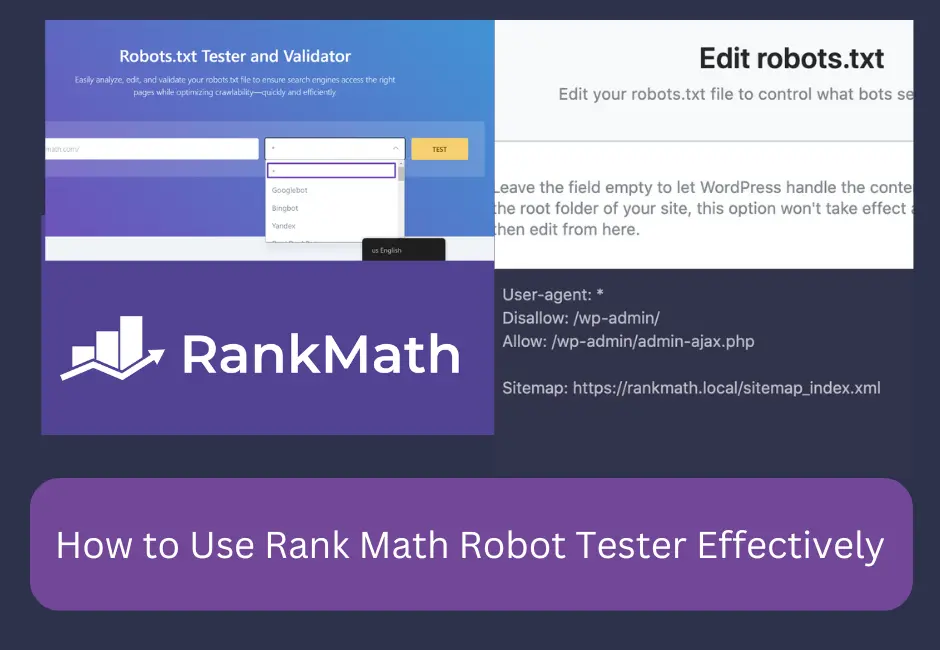Rank Math is a well-known SEO app for WordPress that comes with powerful tools that make optimizing websites easier. The Rank Math Robot Tester is one of these features. It’s a tool that makes it easy to make and handle your website’s robots.txt file. This file is very important for controlling how search engine crawlers can reach different parts of your website. This has an effect on how search engines like Google index your pages.
Search engines like Google give more weight to websites that offer quick, safe, and well-organized encounters. One crawl mistake or wrongly set setting can slow down indexing, hurt rankings, and lower organic traffic.
What is a Robots.txt File?
Any simple text file that you put at the bottom of your website’s domain (like https://www.yoursite.com/robots.txt) is called a robots.txt file. Search engine crawlers, which are also called bots or spiders, are told what parts of the website they should and should not crawl or scan.
Another important job of a robots.txt file is to let webmasters control what material search engines can access. For example, you might not want search engines to crawl certain pages that you don’t want to show up in search results. These could be secret admin pages, pages with duplicate content, or pages that use a lot of resources and slow down your site.
User-agent: *
Disallow: /wp-admin/
Allow: /wp-admin/admin-ajax.php
Sitemap: https://blog.preetwebvision.com/sitemap_index.xml
Why is the Robots.txt File Important for SEO?
- Control Crawling: Robots.txt lets you stop search engines from crawling parts of your website that aren’t important for SEO. This makes crawling more efficient.
- Stop Duplicate Content: You can keep duplicate content and parts of your site, like filters and tag pages, from hurting your results by blocking access to them.
- Boost Crawl Budget: Search engines give every site a certain amount of resources, called a “crawl budget.” You can make search engines spend more time processing your important content by blocking pages that aren’t important.
- Avoid Sensitive Data Exposure: You can also stop search engines from seeing sensitive data, such as private admin pages or login pages that shouldn’t be searched.
Rank Math Robots.txt Tester Tool
The Rank Math SEO app comes with a built-in tool called Rank Math Robots.txt Tester that makes it easy to test and fix your robots.txt file. It works like this, and it can help you handle SEO better:

- Interface That’s Easy to Use: The Rank Math Robots.txt Tester has a simple interface that makes testing the robots.txt file easy for anyone, even those who aren’t very tech-savvy. From the WordPress homepage, it’s easy to see and change your file.
- Instant Feedback: The tool tells you right away if the changes you made to your robots.txt file were correct after you added or changed instructions. This lets you quickly fix any problems that might be stopping search engines from properly crawling or storing your site.
- Tests for Search Engines: Rank Math’s Robots.txt Tester lets you see how different search engines read your robots.txt file. This is especially helpful for making sure that certain search engines, like Google or Bing, are following your instructions correctly.
- Easy to Change: The tester lets you change your robots.txt file right from the WordPress homepage. You don’t have to use FTP programs or go into the server’s file structure by hand.
- Advanced Rules: You can fine-tune how search engines crawl certain parts of your site with Rank Math’s advanced rules, such as Disallow, Allow, and Crawl-delay. When working with bigger websites or more complicated SEO tactics, these rules are very important.
How to Use Rank Math Robots.txt Tester
Install Rank Math: First, make sure that the WordPress plugin for Rank Math SEO is loaded and turned on.
- Install Rank Math: First, make sure that the WordPress plugin for Rank Math SEO is loaded and turned on.
- Get to the Robots.txt Tester: Go to Rank Math > General Settings > Robots.txt in your WordPress homepage.
- If you’re sure that your changes to robots.txt are working, use the Rank Math Robots.txt Tester to see if your file is still valid. If you type in the URL of a page you want to check, Rank Math will show you if it can be crawled or not.

Rank Math’s Part in Making SEO Easier
Rank Math is a WordPress plugin that puts all of your SEO work in one place, from phrase optimization to technical audits. Its Robot Tester is designed to fix problems with robots.txt files, making sure that search engines can crawl your site easily.
What the Tester Robot Does
This tool checks your robots.txt file for mistakes, acts out how search engines would interact with your site, and suggests changes that will make it easier for crawlers to find. It’s like having an SEO plumber working on your site.
Chapter 1: How to Use the Rank Math Robot Tester
What is special about Rank Math?
Rank Math is the best SEO Tool different from other SEO tools because it was specifically designed to work with WordPress. Along with the Robot Tester, features like Content AI and Schema Generator work to make the whole system better.
Key Advantages of the Robot Tester
- Error Prevention: Looks for syntax errors that could stop bots, like missing slashes.
- Crawl Visualization: This feature copies Google’s behavior and shows which pages bots can and cannot reach.
- Actionable Fixes: Suggests changes to the code, like changing Disallow: /wp-admin to Disallow: /wp-admin/.
How These Tools Compare to Others
For tools like Screaming Frog or SEMrush, you have to post robots.txt by hand. Rank Math, on the other hand, scans your live file automatically and makes changes to it in real time.
Chapter 2: Why is Robots.txt Important?
Your site’s guardian
Search engines can read the robots.txt file in your bottom directory to find out where they can go. As an example:

Search Engine Optimization Effects
- Crawl Budget Optimization tells bots to focus on important pages, like sales pages.
- Safety: It stops spam bots from taking private information.
- Index Control: Stops duplicate material by, for example, blocking pages that are only available in print.
What People Usually Get Wrong
Myth: “If you block a page in robots.txt, search engines will not show it.”
- Bots can still crawl pages that are blocked if they find links to them somewhere else. To stop search engines from indexing material, use “noindex” meta tags.
Chapter 3: Ways to Get Your Robots.txt File
Method 1: The Direct Way
Open your browser and type yourdomain.com/robots.txt. If it says “File not found,” it means your site doesn’t have one, and search engines will look through everything.
Method 2: Use Google Search Console
- Navigate to Crawl > Robots.txt Tester.
- You can see and change your file right in Google’s interface.
Method 3: There is a shortcut for rank math in WordPress.
- Go to Rank Math SEO > General Settings > Edit Robots.txt and make changes.
- Change things and save them without changing the code of your site.
Chapter 4: A Step-by-Step Guide to Editing Robots.txt with Rank Math
- To get to the Editor: Click on Tools > Robot Tester in Rank Math SEO.
- Change Things: Add rules, like “Disallow: /tmp/” to stop a temporary folder.
- Test Crawlability: Make sure that important pages like /blog/ and /products/ can be reached by bots by using the simulator.
Recommended Methods
- Backup First: Make a copy of the file you want to keep.
- Use Comments: For future use, add notes like “# Blocked AI scrapers.”
Critical Errors
- If you block CSS/JS files, Google won’t be able to read your site properly.
- Over-Blocking: Don’t use Disallow: / unless you want to remove all search engines from your page.
Chapter 5: Robots.txt rules
An explanation of the essential directives
- User-agent: This tag is used to target specific bots, like Googlebot-picture for picture crawlers.
- “Disallow” or “Allow” controls access. For example, “Allow: /blog/*.jpg” lets picture crawling happen in “/blog/.”
- Crawl-delay: Reduces the number of times bots can visit your server (good for cheap hosting plans).
- In this case, Sitemap: https://yoursite.com/sitemap.xml is a link to your XML sitemap.
Using a Wildcard
- * match any string of letters.
Example: Disallow: /*?* blocks all URLs with parameters (e.g., /product?id=123).
Chapter 6: Examples of Robots.txt Rules
Scenario 1: Keeping Private Content From Viewing

Scenario 2: Allowing Certain Bots

Chapter 7: How Rank Math Robot Tester Works
Error Detection Method
Flags on the tool:
- Rules that don’t agree with each other, like Allow: /blog/ and Disallow: /blog/.
- There were typos in the routes, like “Disallow: wp-admin” instead of “/wp-admin/.”
- There are risks with indexing pages that are blocked in robots.txt but marked for crawling in meta tags.
Fixing Problems
Rank Math gives answers line by line. As an example:
“Disallow: /private doesn’t have a closing slash.” “/private-page/ can still be crawled by bots.”
Chapter 8: Making Robots.txt Work Better for SEO
Structure Advice
- Start with simple rules, like User-agent: *.
- Feel free to add exceptions, like “Allow: /public/.”
- Sitemap should be put at the very end.
Risks You Should Avoid
- Not paying attention to mobile bots: add rules for Googlebot-Mobile.
- Two or more entries: Get rid of unnecessary “Disallow” lines.
Chapter 9: How to Use Rank Math Robot Tester for a Technical SEO
Crawlability Check
- Find pages that were blocked by accident, like /contact/ because of a mistake.
- Check to see if your XML index can be found.
Sitemap Integration
- Find pages that were blocked by accident, like /contact/ because of a mistake.
- Check to see if your XML index can be found.
Chapter 10: Making Websites Faster and Better at What They Do
Indirect Speed Benefits
- By blocking spam bots, computer load is lowered.
- If your server plan doesn’t have a lot of resources, use Crawl-delay: 5.
Plugins that work well with caching
This will make your site even faster by compressing the code. Use Rank Math with WP Rocket or LiteSpeed Cache.
Chapter 11: Improve Content Indexing
Meta Tags vs. Robots.txt
- If you don’t want certain pages, like thank-you pages, to be listed, go to the Advanced tab in Rank Math and select “noindex.”
- Use robots.txt blocking only for information that can’t be indexed, like server logs.
Important Tags
Set a “master” page to get rid of duplicate information. Such as:

Chapter 12: Features for Advanced Rank Math
AI Analysis of Content
Rank Math’s Content AI looks for similar keywords and rates how easy it is to read. For the best SEO, aim for a green number of 70 or more.
Markup for Schemas
Auto-generate schemas for FAQs, articles, or items to get rich snippets in search results.
Chapter 13: Keeping an eye on and fixing SEO health reports
In Rank Math, you can set up weekly or monthly reports to keep track of:
- Rogue crawls.
- Coverage by index.
- Rankings for keywords.
Checklist Every Month
- Start up the Robot Tester.
- Please update your website.
- Check the noindex tags for old material.
The conclusion is: Validate and Improvement!
A small file called robots.txt can have huge effects on your SEO. Use the Robot Tester from Rank Math to:
- Get rid of crawl mistakes.
- Put important information first.
- Keep spam bots away.